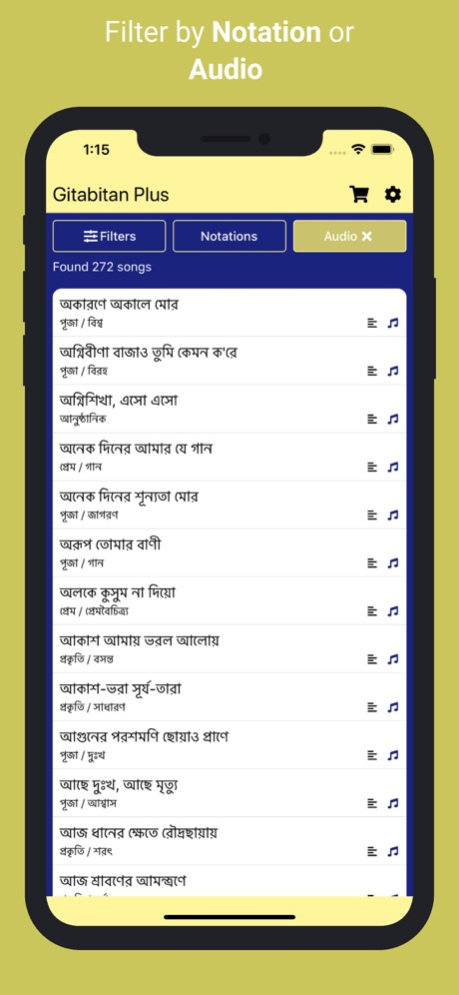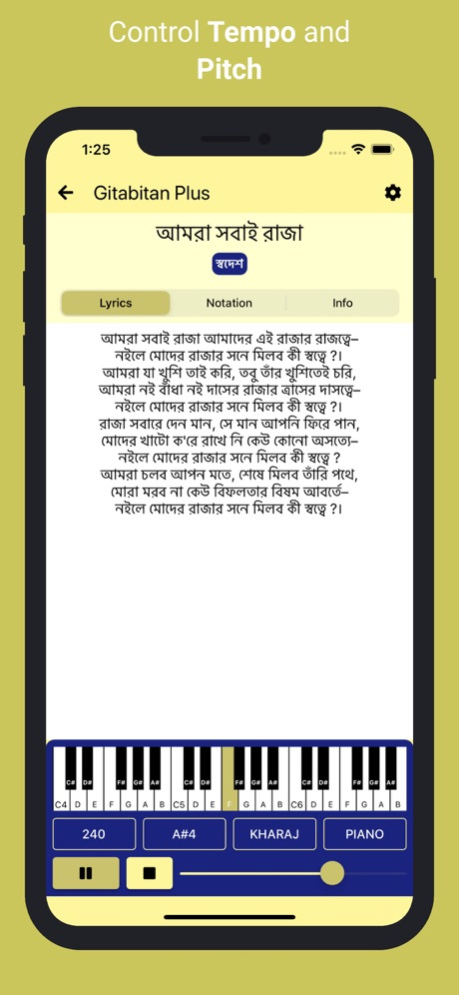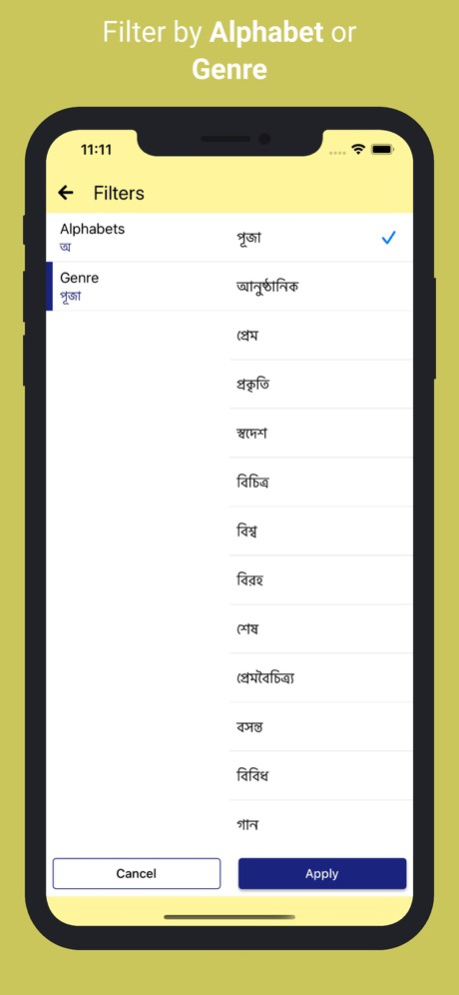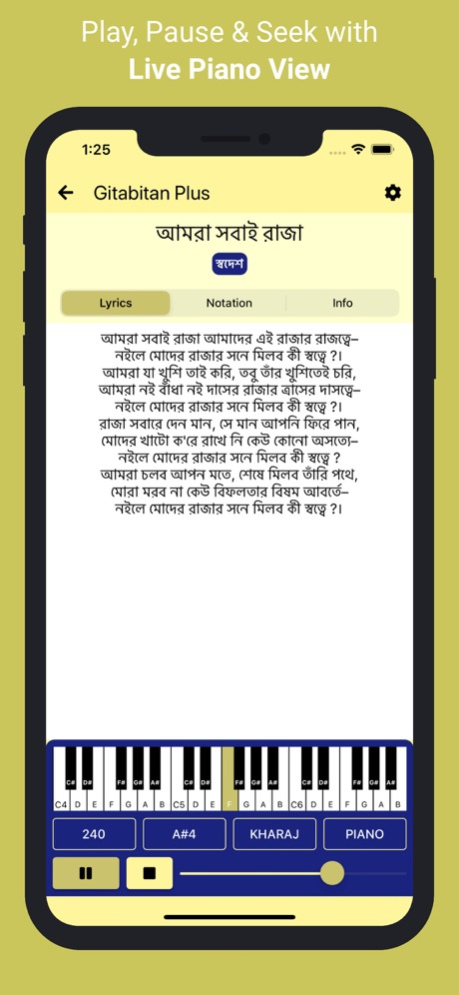Gitabitan Plus 1.01
Continue to app
Free Version
Publisher Description
Swarabitan Notation Player
Gitabitan Plus is a complete Rabindra Sangeet app with lyrics, notations (swaralipi) and audio. The most important feature of Gitabitan Plus is the ability to playback the notations on the desired scale and tempo. The Live Piano View shows the current note being played, right on your mobile screen.
Unlike the Swarabitan book by Rabindranath Tagore, where you can view only the notations (swaralipi). In Gitabitan Plus, you get the lyrics, notations and the ability to playback the notes on your desired scale and tempo.
Gitabitan Plus is the perfect app for both students and teachers where they can lookup a song for lyrics or notations, with the extra benefit of listening to the actual notes that has been written on the Swarabitan book by Rabindranath Tagore.
Key Features:
- View lyrics
- View swaralipi (Notations)
- View song info
- Filter songs by alphabet or genres
- Filter songs by notations or audio
- 260+ songs with notation audio
- View lyrics, notations and other info for each song
- Tanpura
- Multiple Instrument option (Piano, Harmonium & Esraj)
- Ability to change scale
- Control playback tempo
- Seek song playback to any position
- Background playback
For a full updated list of songs with notation audio visit https://gitabitanplus.in
In the free version:
- User can play 1/4th of the song
- No background playback
- Advertisements
Note:
1. Not all songs have notations/audio
2. We are in no way affiliated to or associated with Rabindra Bharati University.
Apr 3, 2020
Version 1.01
* Tempo problem fixed
* Minor bug fixes and improvements
About Gitabitan Plus
Gitabitan Plus is a free app for iOS published in the Audio File Players list of apps, part of Audio & Multimedia.
The company that develops Gitabitan Plus is Pradipta Das. The latest version released by its developer is 1.01.
To install Gitabitan Plus on your iOS device, just click the green Continue To App button above to start the installation process. The app is listed on our website since 2020-04-03 and was downloaded 10 times. We have already checked if the download link is safe, however for your own protection we recommend that you scan the downloaded app with your antivirus. Your antivirus may detect the Gitabitan Plus as malware if the download link is broken.
How to install Gitabitan Plus on your iOS device:
- Click on the Continue To App button on our website. This will redirect you to the App Store.
- Once the Gitabitan Plus is shown in the iTunes listing of your iOS device, you can start its download and installation. Tap on the GET button to the right of the app to start downloading it.
- If you are not logged-in the iOS appstore app, you'll be prompted for your your Apple ID and/or password.
- After Gitabitan Plus is downloaded, you'll see an INSTALL button to the right. Tap on it to start the actual installation of the iOS app.
- Once installation is finished you can tap on the OPEN button to start it. Its icon will also be added to your device home screen.